How-To's
How to generate debug file to share with MaxPrint Support
For any error occured while invoking request to MaxPrint servers, this file should be shared with MaxPrint support team, following is the procedure to export debug file.
1) Set output type in plugin setting to debug file.

2) Then Click the button of MaxPrint Dynamic Action, and a json file will be downloaded.

How to Direct Print from maxprint.
This feature will be available in future releases.
How to print the region as interactive grid or interactive report or classic report using MaxPrint?.
This feature will be available in future releases.
What editor should we use for Docx templating?
Every Standard docx editor can be used for editing purposes but MaxPrint recommends to use LibreOffice
as PDF output is also generated from the same editor.
How to print image on my reports.
You can either print image with base64 or URL in your data.
-
Base64 / Blob
When image is stored in base64 then no need to transform data otherwise if image is is Blob data then following methods can be applied to convert data into clob base64 datatype.
- Query
Following is an example of SQL Query-- when clob data in column Select colWithBase64Data from someTable;
-- when blob data in column Select apex_web_sevice.blob2clobbase64(colWithBase64Data) from someTable; - Template
Following is an example of DOCX Template.
- Query
-
ImageURL
MaxPrint also supports URL to retrieve binary images from web sources.
- Query
Following is an example of SQL Query having URL-- when URL in column Select colWithURL from someTable; - Template
Following is an example of DOCX Template.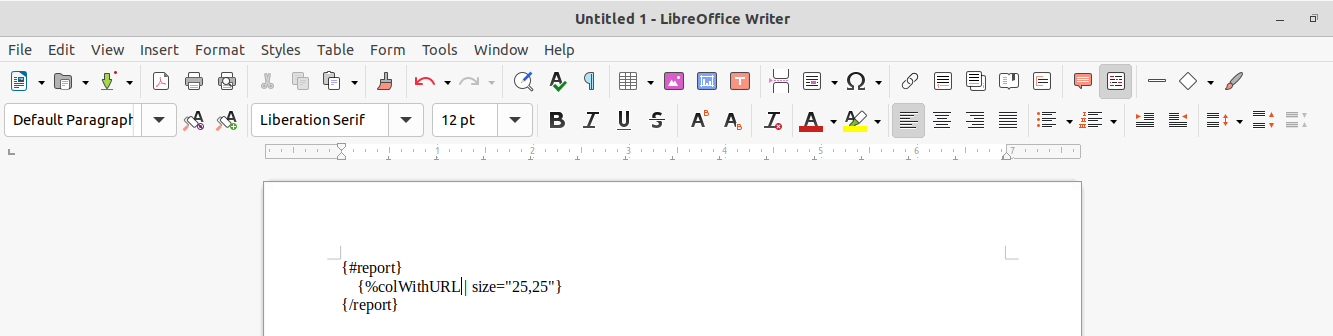
- Query
How to generate QRCode on my reports.
To generate QRCode you just need to use a tag in your template for any column containing text.
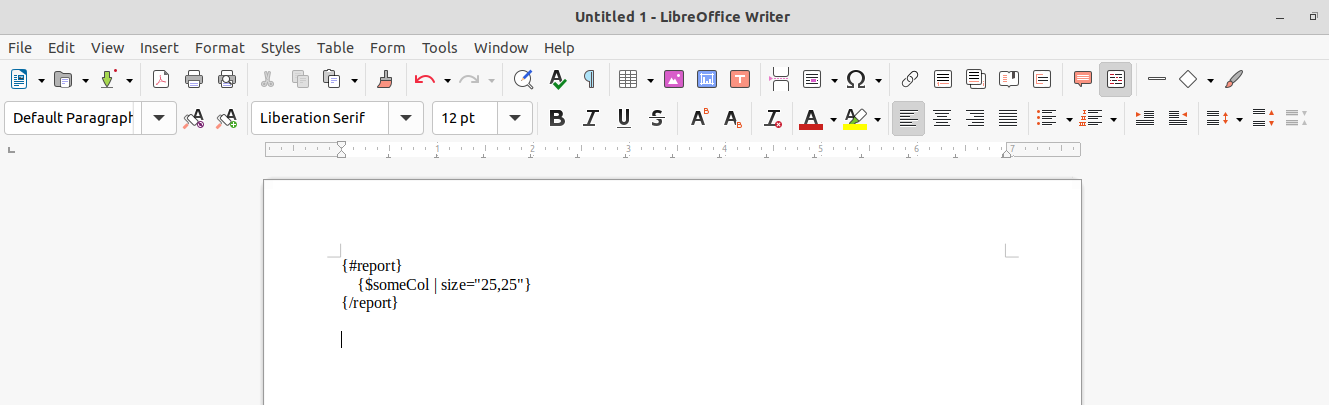
How to format numbers in MaxPrint
Conversion can be done using {key | numformat:"$0,0.00":"pt-br"} tag where numformat takes two formats format and locale.
Check documentation
for detail information.
Eastern Language Support
All Eastern Languages are supported
Errors and their causes
unopened_tag
This error happens if a tag is closed but not opened. For example with the following template
Hello name} !
unclosed_tag
This error happens if a tag is opened but not closed. For example with the following template.
Hello {name !
raw_xml_tag_should_be_only_text_in_paragraph
This happens when a rawXMLTag {@raw} is not the only text in the paragraph. For example, writing {@raw} (Note the spaces) is not acceptable because the {@raw} tag replaces the full paragraph. We prefer to throw an Error now rather than have “strange behavior” because the spaces “disappeared”.
To correct this error, you have to add manually the text that you want in your raw tag.
{@my_first_tag}{my_second_tag}
Or
Hello {@my_first_tag}
unclosed_loop (and unopened_loop)
This happens when a loop is closed but never opened: for example
{#users}{name}
or
{name}{/user
closing_tag_does_not_match_opening_tag
This happens when a loop is closed but doesn’t match the opening tag, for example:
{#users}{name}{/people}